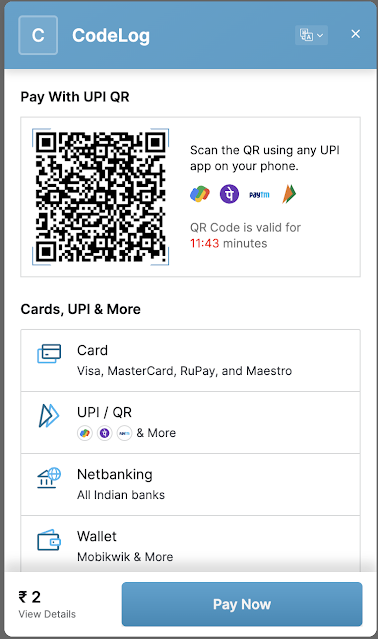Brief: In this post we can see how to integrate payment gateway using RazorPay in Xamarin form for iOS and Android.
In my previous post explained Dependency injection in xamarin form using AutoFac, Android Keystore based Encryption and Decryption in Xamarin Android.
Right now i'm seeing very limited support for Xamarin with payment SDK from the top payment gateway providers like Stripe,RazorPay,PayU,JustPay. Few are providing the SDK but that is outdated and not supporting in the latest version.