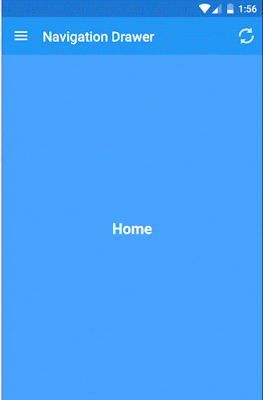Introduction: Here I'm adding one more UI component to Android Material Design introduction series i.e. Tab control using android material design library in xamarin android.
Xamarin android material design Snackbar customization
Another beautiful component introduced with android material design is Snackbar. Which has the features similar like a Toast message in additional with interaction capability, displays at the bottom of the screen.
Custom AlertDialog example in Xamarin.Android
In Brief:
In this post i will discuss about one of the basic and most widely used component in an android development called customized alert dialog. There are several way of implementing it, here i will show custom alertDialog creation using "DialogFragment method" and "Layout inflation to AlertDialog".
In this post i will discuss about one of the basic and most widely used component in an android development called customized alert dialog. There are several way of implementing it, here i will show custom alertDialog creation using "DialogFragment method" and "Layout inflation to AlertDialog".
Draw path between two locations in google maps v2 xamarin android
In brief: Google maps android API V2 allows the developer to integrate and customize the google map look and feel. This API handles the access to Google Maps Server,fetching map data ,display and response to map gesture.
[read more : https://developers.google.com/maps/documentation/android/intro]
Here I will write the steps to draw path between two geo-location in android xamarin.
[read more : https://developers.google.com/maps/documentation/android/intro]
Here I will write the steps to draw path between two geo-location in android xamarin.
Using Google Geocoding and Reverse Geocoding API in Xamarin
In brief: Normally native developers prefers native api (Geocoder in android) for Geocoding and reverse geocoding, but to target the cross-platform implementation i think google geocoding is the better option.
In my previous post written on Integration of google map v2 in xamaron android, Avoiding deprecated google map api,Best Practice and issues with ListView in Android Xamarin, How to use Google Place API with Autocomplete in Xamarin Android, Integrating Google Account in Xamarin.Android,Avoiding ImageBitmap OutOfMemoryException and Rounded corner Image in android Xamarin.
In my previous post written on Integration of google map v2 in xamaron android, Avoiding deprecated google map api,Best Practice and issues with ListView in Android Xamarin, How to use Google Place API with Autocomplete in Xamarin Android, Integrating Google Account in Xamarin.Android,Avoiding ImageBitmap OutOfMemoryException and Rounded corner Image in android Xamarin.
Android.Gms.Maps.MapFragment.Map is obsolete deprecated xamarin android
It is always not recommended to use Obsolete API, as it involves risk of non-functioning at any point of time. In this post let us see the alternate for Google map obsolete api MapFragment.Map.
In previous post i explained Integration of google map v2 in xamarin android,How to use Google geocode and reverse geocode api in xamarin.android, How to use Google Place API with Autocomplete in Xamarin Android,Integrating Google Account in Xamarin.Android, How to customize AlertDialog in xamarin.Android.
Using the "Map" Property of the "MapFragment" marks with a warning "Android.Gms.Maps.MapFragment.Map is obsolete deprecated".
Instead need to make use of the method GetMapAsync(),which expects implementation of callback object of type IOnMapReadyCallback.
In previous post i explained Integration of google map v2 in xamarin android,How to use Google geocode and reverse geocode api in xamarin.android, How to use Google Place API with Autocomplete in Xamarin Android,Integrating Google Account in Xamarin.Android, How to customize AlertDialog in xamarin.Android.
Using the "Map" Property of the "MapFragment" marks with a warning "Android.Gms.Maps.MapFragment.Map is obsolete deprecated".
Instead need to make use of the method GetMapAsync(),which expects implementation of callback object of type IOnMapReadyCallback.
Subscribe to:
Comments (Atom)